With the introduction of the eSTEM platform for publishing business models on the
web, it has never been easier to get a planning or costing calculator in front of
your audience.
Similarly, the new
online help resource, published to coincide with the recent release of STEM
7.4, provides comprehensive documentation of the STEM solution anywhere, anytime,
even if you are just looking for information ahead of a more detailed evaluation
or purchase of the system.
Now we are building on these foundations to enrich the online help with a series
of interactive help models which will bring to life
modelling examples and figures in the
Model features section of the help.
This is going to be an incremental task in the coming year: we are starting with
the publication of ten examples for your immediate interest/benefit and would welcome
your comments and suggestions to inform or further improve the general approach
as we work through the rest of the programme.
Model features explained
Using a well-established structure, the features section includes alphabetical listings
of all system inputs and outputs, complete with description and definition, cross-referenced
to a comprehensive set of feature topics which explain in detail each of the STEM
algorithms and how the various inputs relate to the outputs.
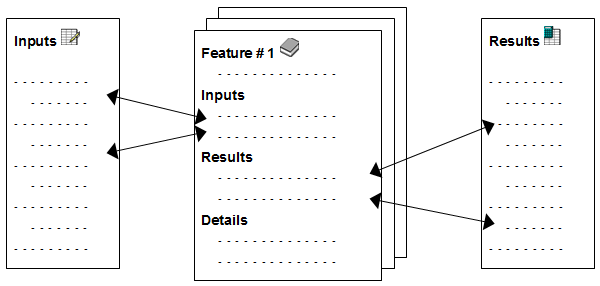
Figure 1: Existing structure of the Model features
section
Modelling examples brought to life
Now we will be adding a ‘cluster’ of help models, each linked
from the relevant feature (or specific example within a feature), and cross-linked
back to the original location for ease of navigation.
As a chapter in its own right, it will also be easy (and more fun?) to flick back
and forth directly between different models, allowing for the ‘random discovery
mode’ more often associated with traditional printed manuals.
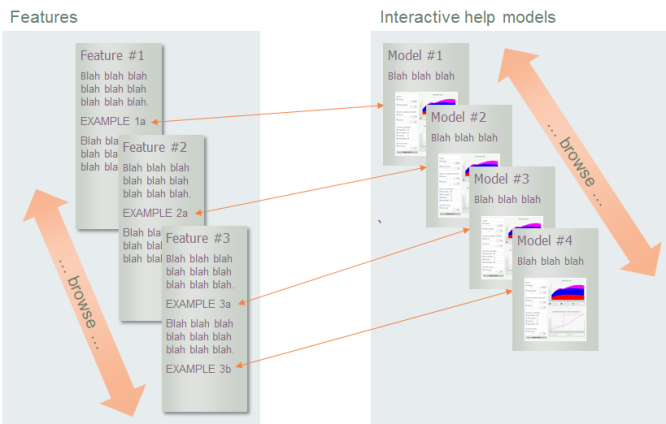
Figure 2: Parallel navigation of model features and associated interactive help
models
The first of the new help models is illustrated below and you can click through
the image to access the live model now.
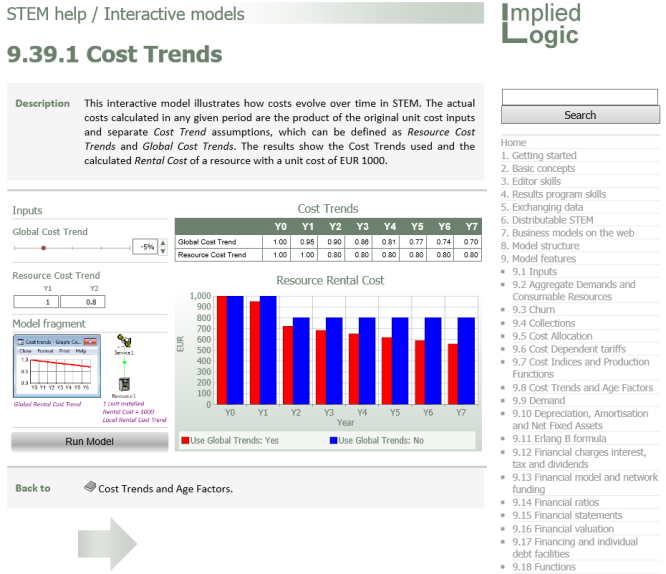
Figure 3: Illustration of a live interactive help model