If you are not scared of hard problems and also set a high standard for quality in your work, then something has to give.
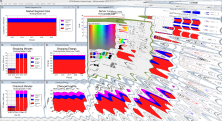 In a nutshell, this is why STEM 7.4 missed its intended late summer launch. One specific interface extension became too clever for its own good and another, quite separate model-engine development, turned out to be a whole lot more complicated in the fine detail than we had first thought. So, the hard decision was taken to delay the overall release on the basis that no one would thank us in the long term for handing over something which we knew we could improve.
In a nutshell, this is why STEM 7.4 missed its intended late summer launch. One specific interface extension became too clever for its own good and another, quite separate model-engine development, turned out to be a whole lot more complicated in the fine detail than we had first thought. So, the hard decision was taken to delay the overall release on the basis that no one would thank us in the long term for handing over something which we knew we could improve.
These trials are now past and we have been in the final stages of cosmetic refinement and testing since featuring a release candidate prominently at the STEM User Group Meeting in October 2014. The final release will occur before Christmas 2014 and we will notify all current users directly at that time. More specifically, we will contact anyone who has requested a soft licence in the preceding three months and for whom a current maintenance contract (or initial warranty) is in place.
Here is help in STEM 7.4
Ironically (and very unusually for the industry), the documentation part, or at least the revamped documentation of all of the rest of it, has been published in HTML already in advance of the actual software release in order to support the promised online experience when you press <F1>. All of the new 7.4 functionality will be documented in a self-contained section of the new help system from day one (i.e., release date) and this new material will be replicated into the relevant contextual sections in the months following. If you stick with the default option of using the help online (when available), then you will get the benefit of these updates immediately.
The new help resource is in itself a very valuable addition to the STEM platform and has a built-in search function which should make every aspect of STEM that much easier to discover. Please click the image below to have a look for yourself, starting from page one. Pressing <F1> anywhere in the STEM 7.4 software will take you straight to the most relevant page content.
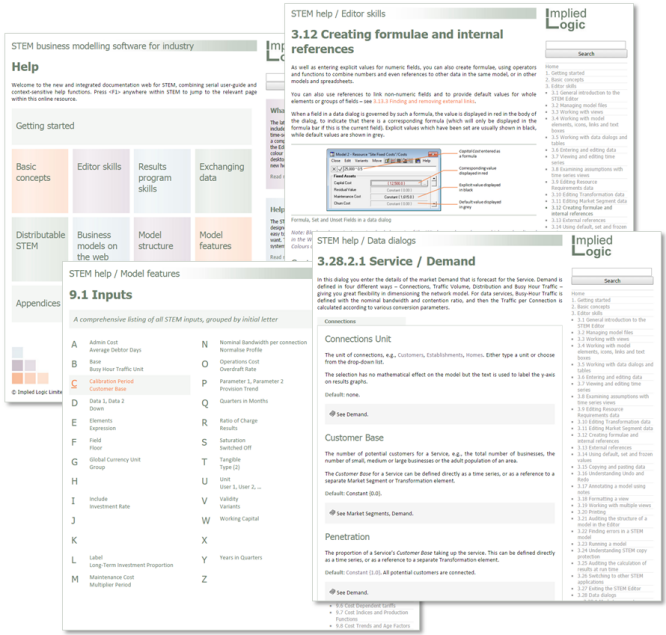
The online version of the new HTML help also benefits from an integrated search function