STEM version 7.3 is signed-off and ready to download.
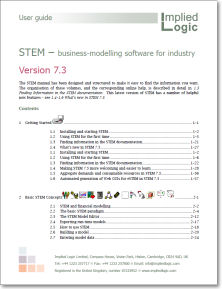 This new version is not characterised
by one central feature as much as a raft of subtle refinements all intended to make
STEM more welcoming and easier to learn. It also lays
a proper foundation for the modelling of aggregate demands (flows or operational
events) and consumable resources (including suitable accounting for stock) and puts
the automatic generation of Internet-enabled Web GUIs in the hands of regular STEM
users.
This new version is not characterised
by one central feature as much as a raft of subtle refinements all intended to make
STEM more welcoming and easier to learn. It also lays
a proper foundation for the modelling of aggregate demands (flows or operational
events) and consumable resources (including suitable accounting for stock) and puts
the automatic generation of Internet-enabled Web GUIs in the hands of regular STEM
users.
The principal changes in functionality for STEM 7.3 compared to the previous version
7.2 are described in a standalone What’s new in STEM
7.3 guide. This is installed as part of the final STEM 7.3 software installation
and may also be downloaded directly from the panel accompanying this article. (You
will need to complete a one-off registration form if this is your first download.)
1. Core improvements
The priorities for this release have been driven by customer feedback – channelled
through the Implied Logic ‘vision filter’ – into something which
we believe will work better for everyone. Many of the changes are not about cleverness
at all, but are simply changes in presentation – for the benefit of clarity
and consistency – informed by various misunderstandings and wrong turns witnessed
in the field with clients:
- more consistent arrangement of data dialogs in the Editor
- re-vamped transformation dialog layout
- more units and the option to enter monthly or quarterly tariffs and costs
- new time-shift function for modelling ‘time to build’
- interaction and consistency with Windows Explorer
- easier running … and better error handling
- interaction with Excel and run-time models
- views in the Editor and Results programs
- complexity with quotients and collections and consolidation
- compatibility with Windows Vista and Windows 7
- improved clarity, consistency and generally ‘working as expected’.
These improvements alone provide a compelling reason to upgrade to STEM 7.3, but
we have also pushed out the boundaries of what can be achieved with the other two
significant development threads which have been mentioned in recent newsletter articles.
2.Aggregate demands (flows or events) and consumable resources
At over two years in the making, it is no overstatement to say that aggregate handling
is one of the most significant developments in STEM functionality since the ability
to run a model in months, quarters and years was added in 1998. It is therefore
unsurprising that the current What’s new
documentation is dominated by the explanation of this profound extension.
The breadth of this new material reflects the extent of the functionality added.
Early reviewers have consistently described the text as ‘challenging’,
so it may take you a little while to grasp the full implications. We have already
delivered top-up training for some clients specifically to get to grips with how
it all works (and what it all means) and we will be pleased to provide a similar
service for your organisation.
All of the examples cited in the documentation have been independently tested and
verified. Resource and service inputs to transformations are correctly classified
as instantaneous or aggregate
and aggregate demands are correctly matched to the supply of consumable resources.
The new Time Factor transformation works as intended
to switch between instantaneous and aggregate demands, and correctly flags any mismatch
between the nature of its input and its intended Output Mode.
The equivalent functionality is also available as an optional resource
Capacity Period.
3. Automated generation of Web interfaces for eSTEM
New HTML-5 export functionality has been added to complement the Flash export advertised
in recent newsletters. This is being developed with direct input from those clients
who have already invested in our hosted eSTEM solution. A separate
User Guide for Enterprise STEM is being updated on a frequent basis while
this functionality remains in significant flux.
The June 2012 edition includes explicit set-up
instructions for the website and associated software stack as well as all of the
latest functionality. A separate newsletter article describes the process of generating
HTML 5 interfaces from the Editor and Results programs through to publishing these
on the server. It also provides an update on new features such as usage tracking
and options for users to save input sets of their own and download template reports
generated from those models.
4. Release notes
For the benefit of our newsletter readers and beta testers, we have also compiled
the following list of material changes made since the STEM
7.3 Beta 2 system was released in early May.
4.1 Finishing off
- The Input and Transformation dialog has been streamlined
by removing the single-field Transformation group
box for the Input-Output Mapping and
Expression types and changing the larger group box in other cases to
show the relevant Erlang B Formula,
Time Lag or Time Factor type instead
of the word ‘transformation’.
- Added kW, kWh,
MW and MWh to the set of built-in demand units.
- New aggregate New Connections basis for service
requirements and transformation inputs (which includes churn, as per the corresponding
and longstanding result of the same name).
- New Consumed Units result and new
Consumption and Consumed Units bases for
resource transformation inputs.
- End-of-period consolidation for the original transformation
Output result has been restored for the sake of backwards compatibility after
consultation with beta testers.
- The Editor no longer needs to warn about discarding an existing
Multiplier input when promoting a Multiplier
transformation to be an Expression transformation
(after clicking on the green ‘plus handle’ with the
Connect tool) because the Multiplier
input is common to all transformation types in STEM 7.3.
- All the checks for aggregate handling documented in the
What’s new in STEM 7.3 guide supplied with the software are now implemented.
- All of the material in the What’s new in STEM 7.3
guide has been consolidated into the full, final-release user guide and online-help
files and we have added an Explore User Guide option
to the Help menu in both the Editor and Results
programs.
4.2 Bug fixes
- Fixed the incorrect model name (spurious extra .dtm
extension) which could arise if a model was opened by double clicking in Windows
Explorer and some related issues when double clicking a file that was already open.
- Re-instated ability for formula bar to expand to multiple lines in the Editor.
- When entering a constant value directly on a time-series button, any previous formula
on the constant ‘inside the button’ is now correctly removed.
- Fixed a very longstanding bug (since sensitivities were first implemented in STEM
7.1) where selecting or de-selecting a sensitivity in the scenarios dialog in the
Editor would invalidate all current results sets. Now they remain
up-to-date as intended!
- Fixed obscure issues running scenarios based on variant names starting with a digit.
- Fixed bug where external links might not be updated when running a model from Excel.
- Fixed a multiply-obscure bug which could report insufficient memory to load the
results of a STEM 7.2 model with multiple scenarios and sensitivities when loaded
and run unmodified for the first time in STEM 7.3.
- Fixed an obscure bug in the Draw New dialog in
the results program where a confusing but benign message would arise if the most
recently drawn chart was a tornado chart but sensitivity results were now unavailable.
4.3 Incidental new functionality
- Support for linking inputs from Excel 2007/10 (.xlsx or .xlsm) files
was first released quietly in Beta 2 and has been
made progressively faster and more reliable by addressing successive bug reports
from beta testers.
- Added a standard simulation of the error function, erf().
- Scenarios may be specified to run from Excel either (i) with their ‘linearised’
name as used for StemGetResult(), or (ii) with the actual
scenario ‘number’ (useful if you want to specify many, and now available
via the Paste Scenarios button).
4.4 General enhancements
- A multiple selection of icons can now be easily reduced to just the ‘current’
icon by clicking or dragging an empty selection box on the view background.
- Row and column headings in data dialogs in the Editor now show tooltips with the
full text if you hover over a heading which is too long to display in the dialog
itself.
- The Editor no longer warns about replacing existing data when you copy and paste
onto a time-series button if it is currently a simple constant value which is visible
and could have been entered directly on the button. The Editor still prompts if
there is a formula at the constant level ‘inside the button’ or if the
type is different to constant, e.g., an Interpolated Series.
- The Editor also no longer warns about replacing existing data when you use the Connect
tool to connect a market segment to a service if the corresponding
Customer Base input is currently a simple constant zero such as would
be set by selecting Unlink on a previous connection.
The Editor still prompts if this input is set to any other value, and the same applies
to all time-series inputs whose value can be defined by reference to a separate
market segment, location or transformation element.
- When you double click to Edit a pink transformation-input
link in the Editor, the Basis field is now selected
by default in the Input dialog rather than the
element reference. (The usual reason to visit this dialog is to review or modify
the basis, whereas the choice of element is more commonly made by connecting the
corresponding icons.)
- The shortcut keys for undo and redo are now displayed as <Ctrl+Z> and <Ctrl+Y>.
- The warning which STEM issues if you try to use pre-run installation without enabling
it globally is now only issued if the global Pre-Run Installation
input is unset. If it is explicitly set to Yes, no warning
is required; and if it is explicitly set to No, STEM assumes
that you are using the flag to temporarily disable the mechanism and does not warn
about it (so you don’t otherwise have to clear all the relevant per-resource
inputs to avoid the warning).
- The consolidation ‘mode’ for StemGetResult()
in Excel can now be specified as a period, Year or Quarter (or even just Y or
Q), as a simpler alternative to the current and rather clumsy (esp.
for non-English speakers) Annual or Quarterly.
- The D-STEM Create Run-time Model command now exports
to a model.run-time folder by default (for consistency
with the eSTEM Create Web Interface command which
now exports to a model.web folder by default).
4.5 Additions for eSTEM
The list of specific changes is too long and detailed for general consumption and
is more readily understood by reading the latest (late June 2012) edition for the
User guide for Enterprise STEM. However, the highlights
and very latest details include:
- charts are now rendered using JavaScript and SVG directly rather than a 3rd-party
library, so you can expect to see very STEM-like chart functionality as this evolves
(proportional spacing on the category axis, orders of magnitude, precision and so
on)
- percentage symbols now indicate that values should be divided by 100 (e.g., 1% ==
0.01), as well as indicating formatting when used in slider or spin-box settings
- a note on the Label field of a sensitivity parameter
is now appended to the field contents when used in HTML export
- two or more sensitivities whose names differ only by a numeric suffix are merged
to allow tabs with more than 20 inputs
- if all exported results views have a numeric prefix (for ordering) then the prefix
is removed from the resulting tab
- recently reported bugs in Beta 2 and
Beta 3 fixed.